Initiate the Transaction:
Enter the amount to be paid in cash and confirm the cash payment.
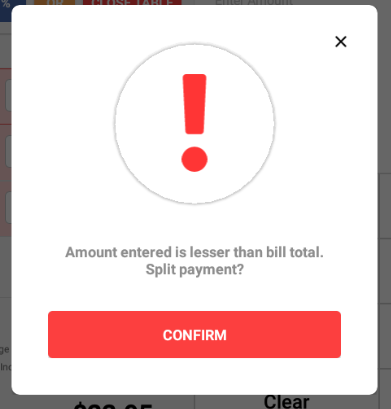
Combine Payment Methods:
Users have the freedom to combine payment methods.
For example, a customer can start the transaction with cash and pay the remaining amount with a card.
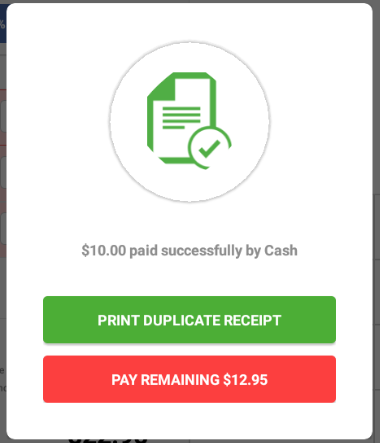
Enter Remaining Amount:
If combining methods, enter the remaining amount to be paid through options such as JCB, FaveePay, or credit/debit cards.
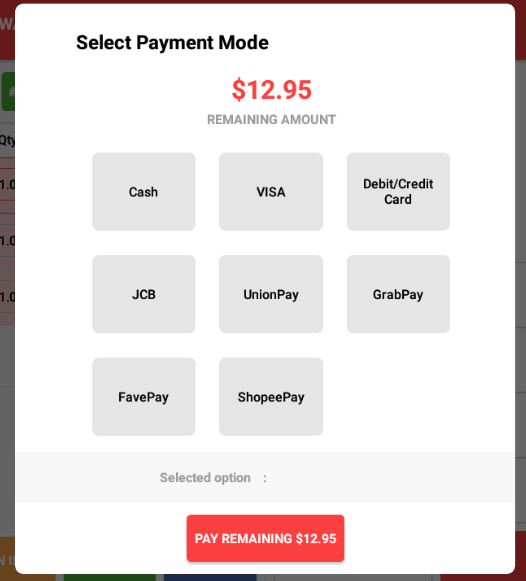
Complete the Transaction:
Finalize the transaction to successfully complete the payment process.